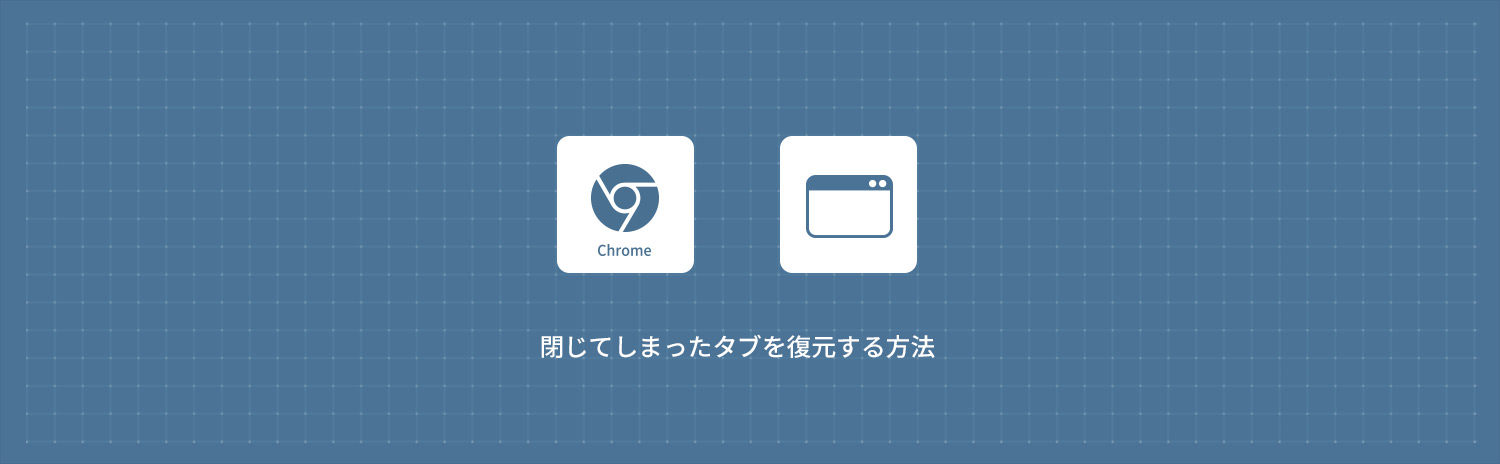
Google Chromeで閉じてしまったタブを復元する方法を解説します。Google Chromeでは、最近開いたタブを「最近使ったタブ」として履歴に残しています。この「最近使ったタブ」から、閉じてしまったタブを復元することができます。
1
履歴からタブを復元させる
1Google Chromeを起動して右上にある 「メニューアイコン」をクリックします。
「メニューアイコン」をクリックします。
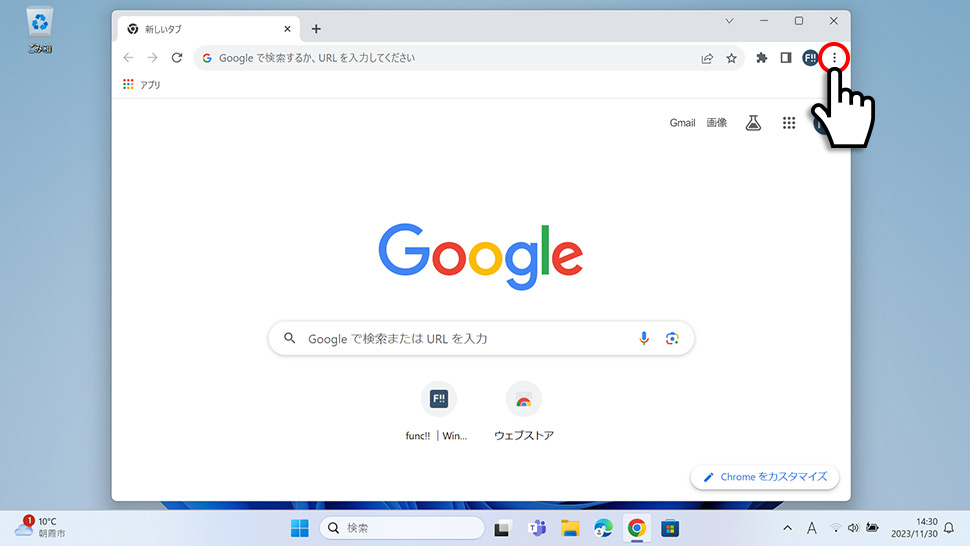
2表示されたメニューから「履歴」にカーソルを合わせ「復元させたいタブ(Webサイト)」をクリックします。
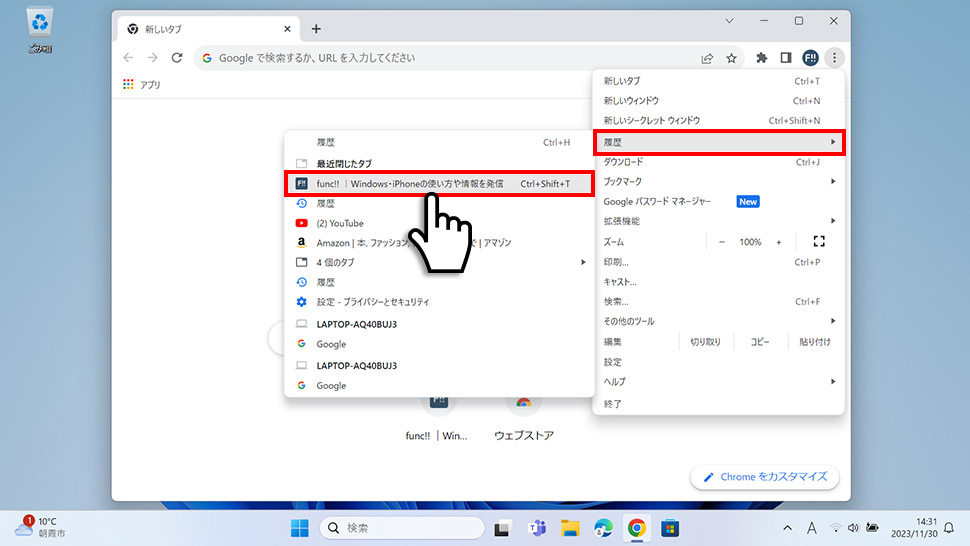
3タブが復元されました。

4複数のタブを開いた状態でウィンドウを閉じてしまった場合は、「〇個のタブ」にカーソルを合わせ「ウィンドウを復元」をクリックすると、ウィンドウが復元されます。
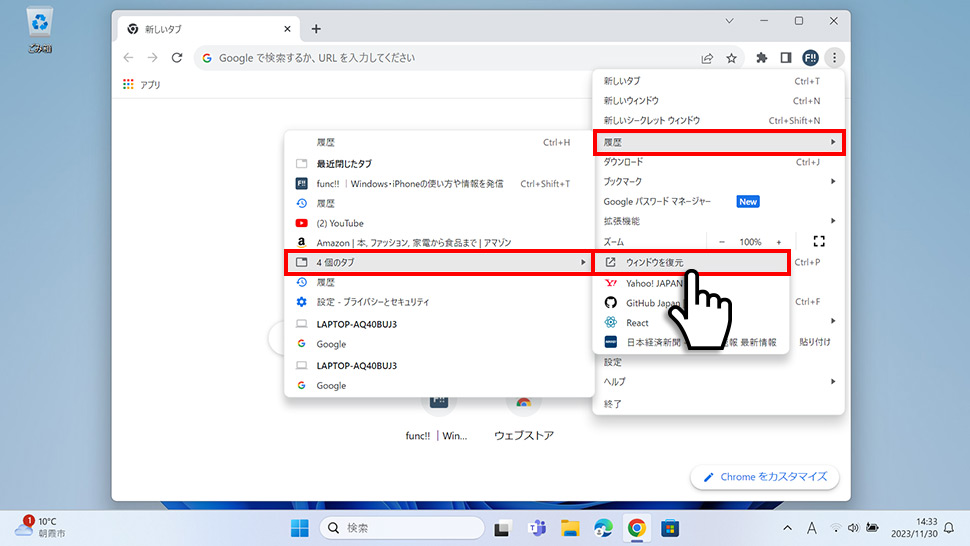
「〇個のタブ」の表示がない場合は履歴から閉じたタブ(Webサイト)を検索しましょう。
5閉じたウィンドウ(タブセット)が表示されました。
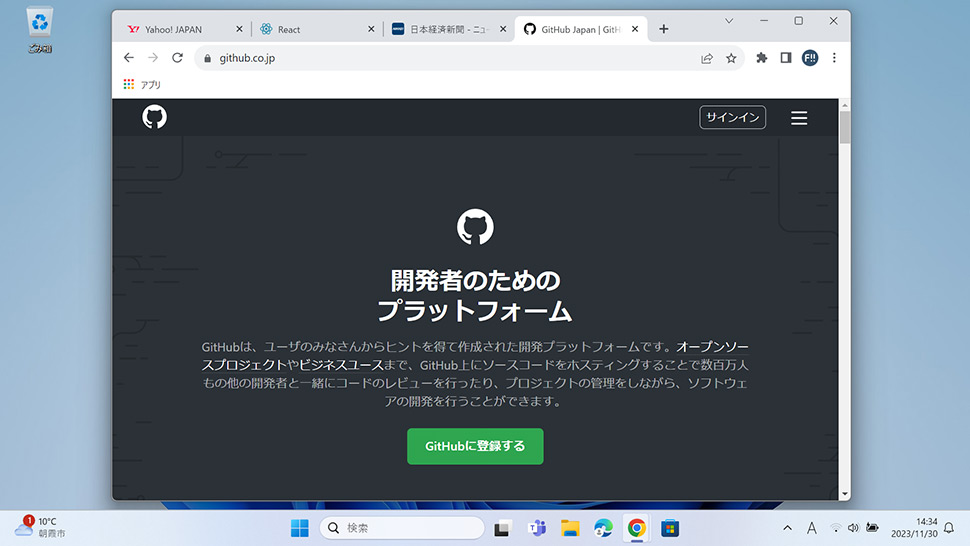
2
ショートカットキーからタブを復元させる
ショートカットキーからタブを復元させることもできます。Google Chromeをアクティブな状態にします。
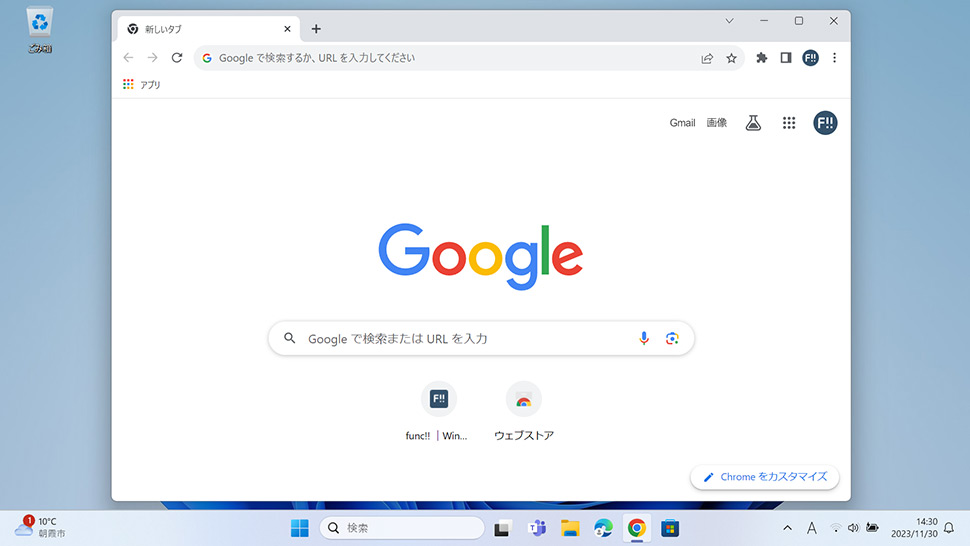
Windows
キーボードのCtrl+Shift+T を押下します。
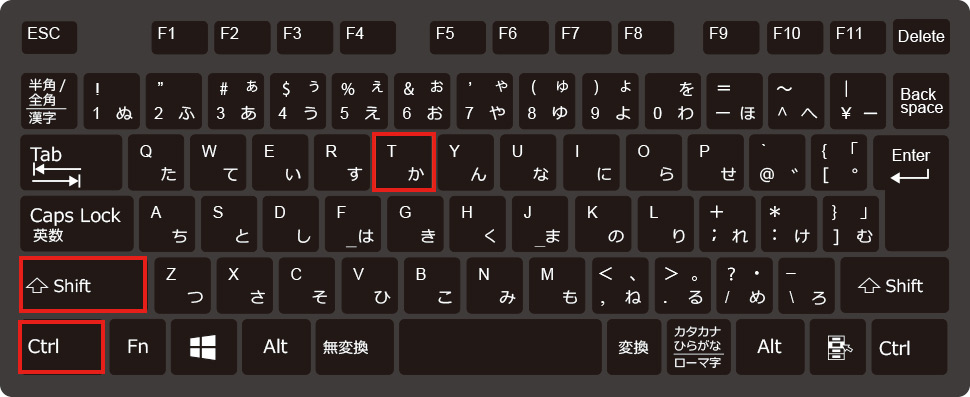
Mac
キーボードの⌘ Command+⇧ Shift+T を同時に押下します。
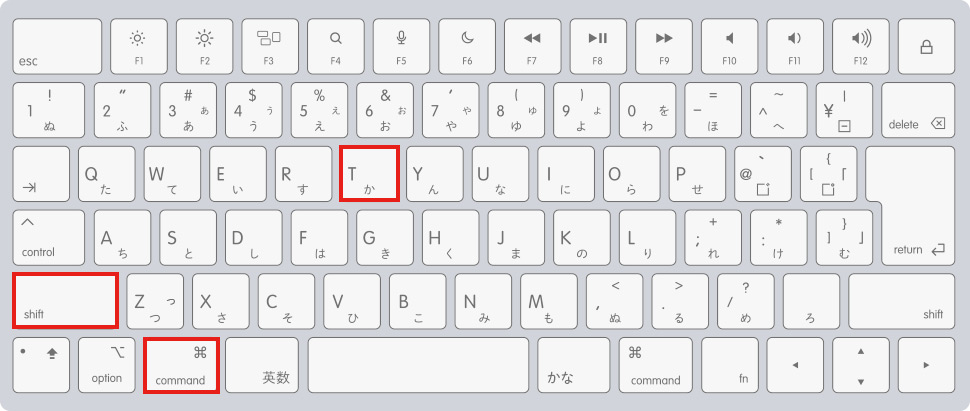
タブが復元されました。さらにショートカットキーを押下すると、1つ前に閉じたタブが復元されます。



